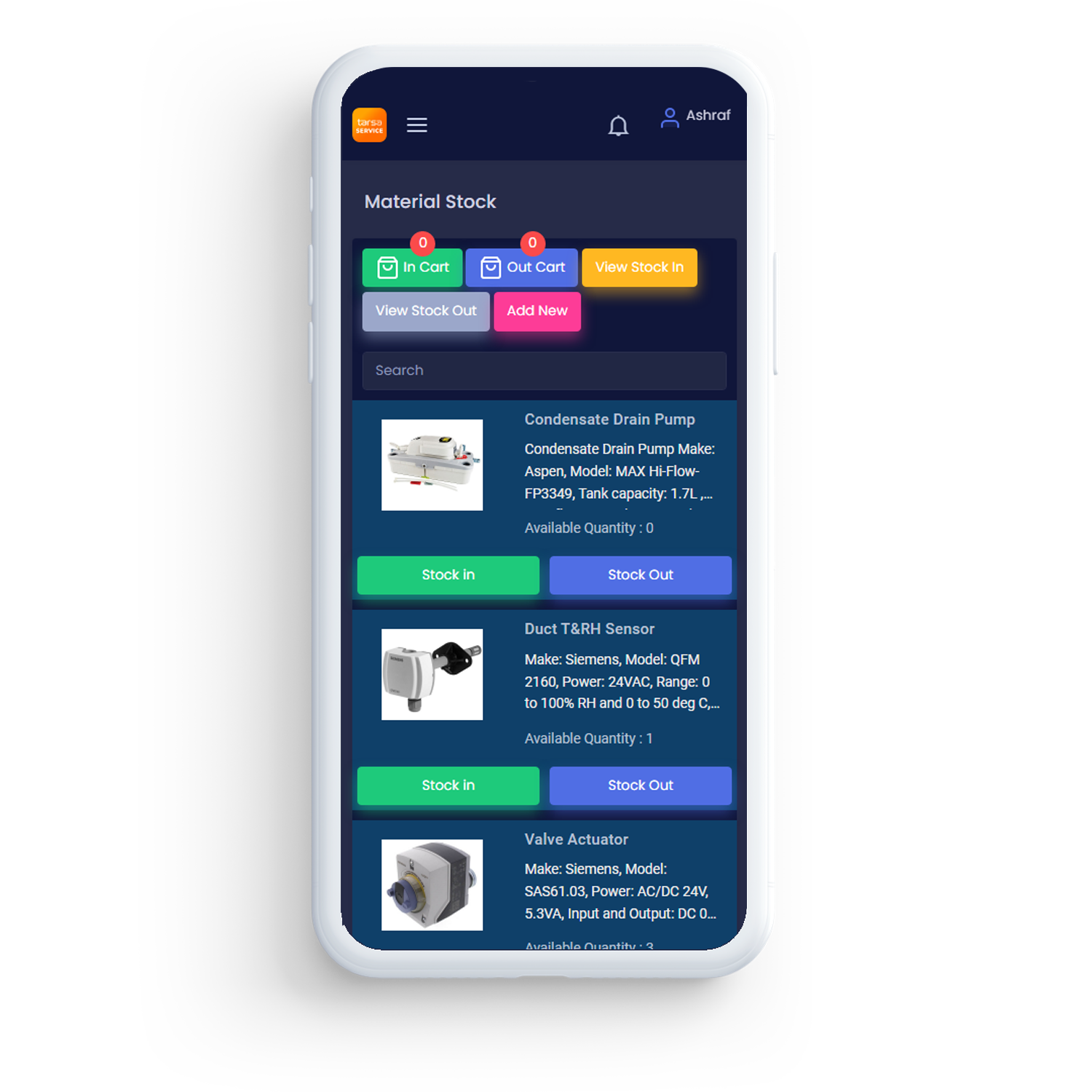Tarsa Stores
Cloud-Based Inventory Management System.

Configure Stores
Add Projects
Process
Streamline Inventory and Centralize it Effortlessly
Reduce material wastage and secure records of material and tools delivery. Engaging and simple steps to configure your stores, Materials, and projects allow you to have full control over your system.
Configure Stores
Add Projects
Add Vendors
Import Materials
Transact Stock
Generate Reports
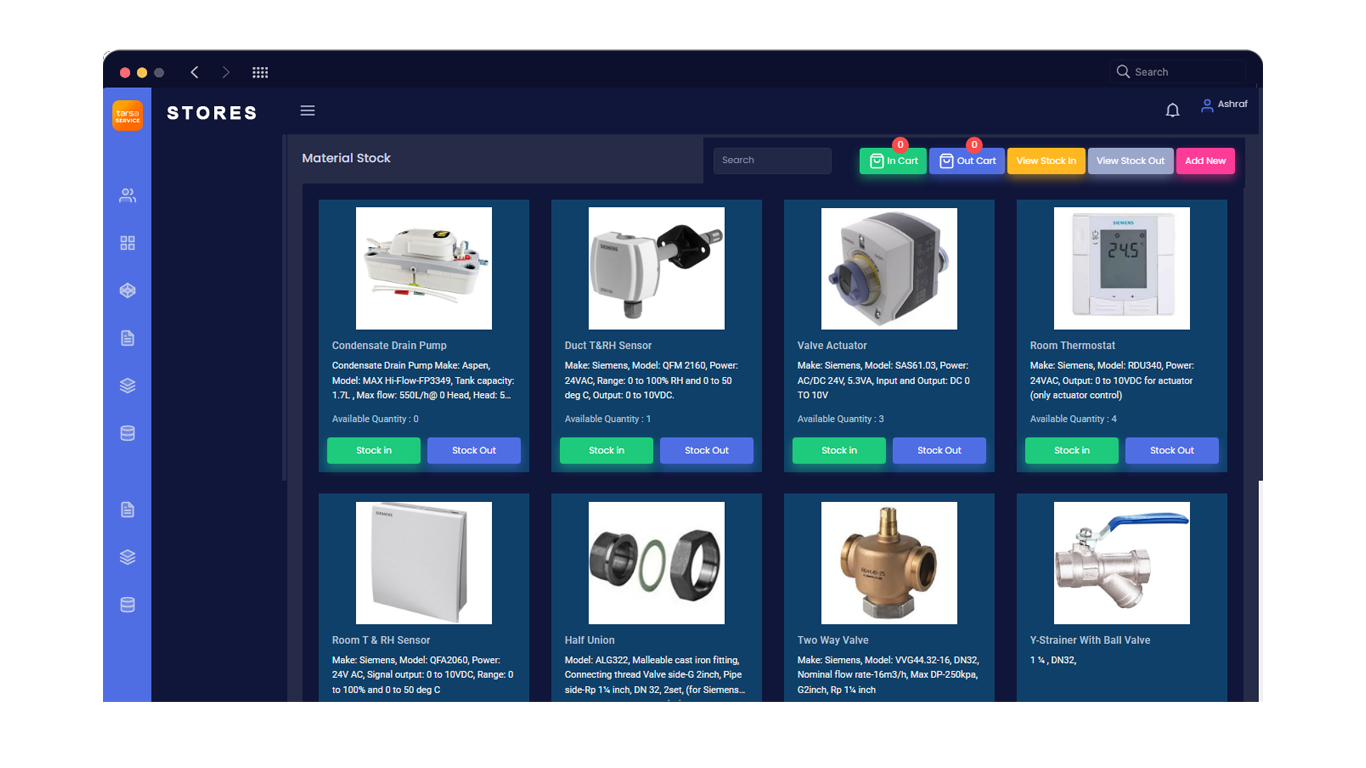
Modern Cart UI
Traditional way of managing inventory is a thing of the past. Introducing the shopping cart user interface to inventory management, for a clear overview and fast processing of incoming and outgoing materials.
Flexible Reports
Tools and Material issue reports, Modifications report, stock report and many more reports to support you with easy management of your stores and stocks.
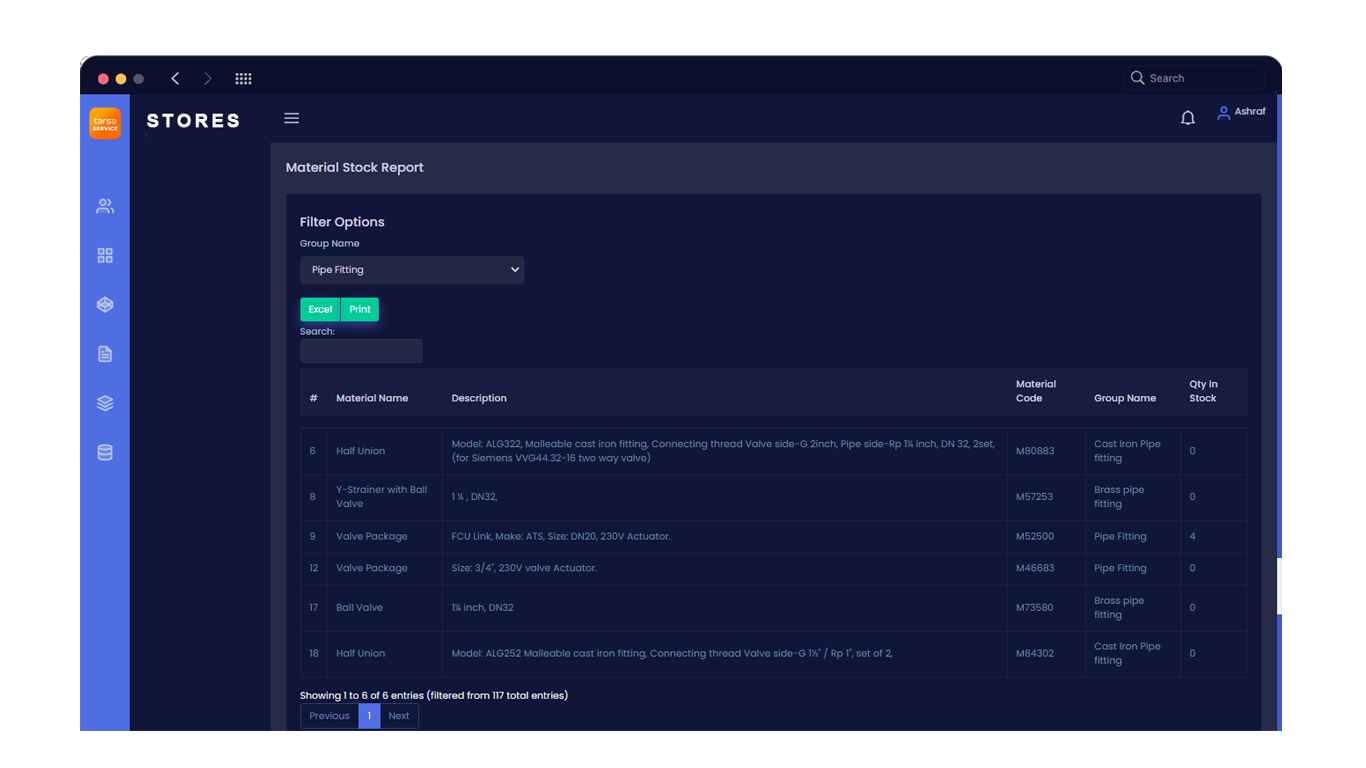
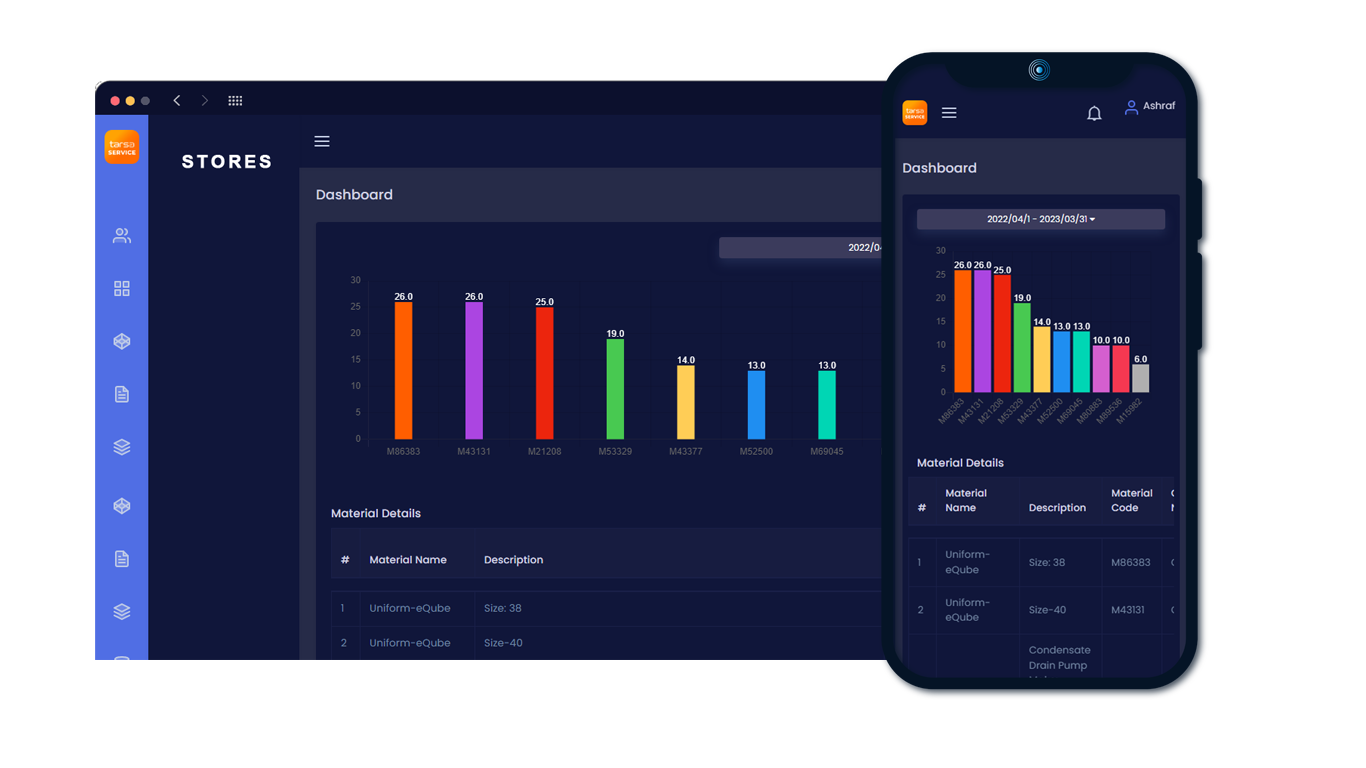
Intelligent Dashboards
Dashboards that present you with vitals such as fast moving stocks(materials). Depleted stock list is another such module to keep a track of the stores sanity.
Features
Catering Building Industry
Tarsa Store application is designed to work in tandem with our Tarsa Service application. It is also capable of managing inventory as a standalone application with a wide array of features .
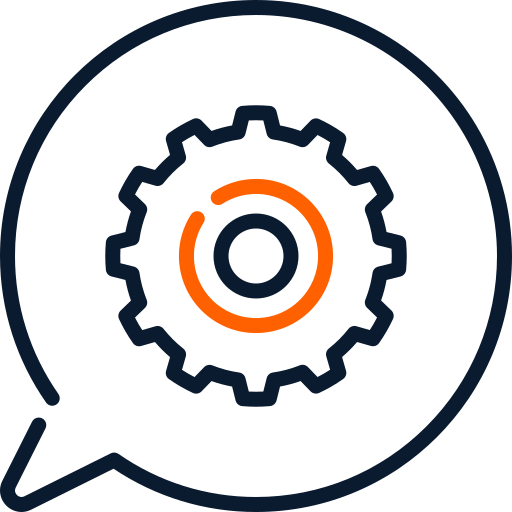
Multi Projects support

Unlimited Materials List

Work Tools Management
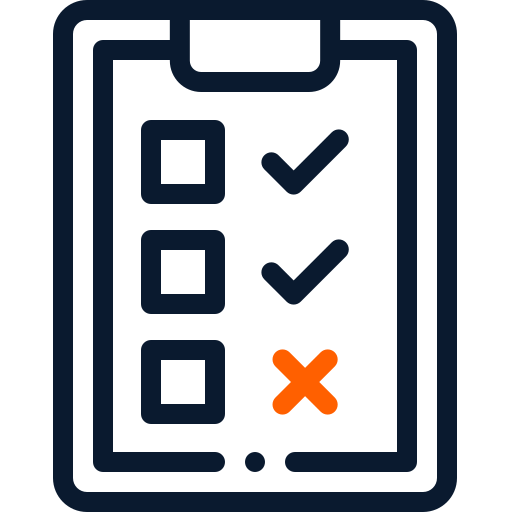
Multi Store Management

Inter Store Stock Transfers

Expenditure Graphs
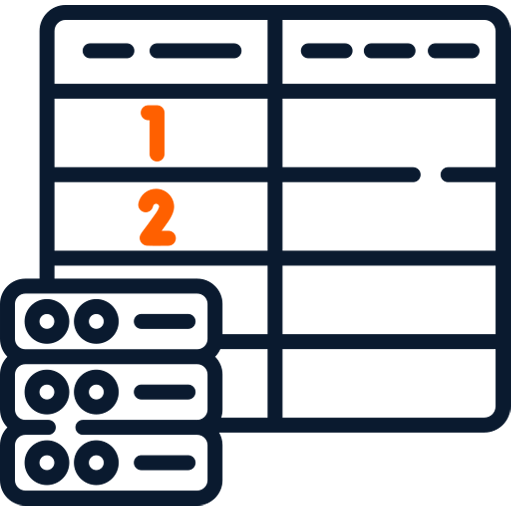
Tools History Report
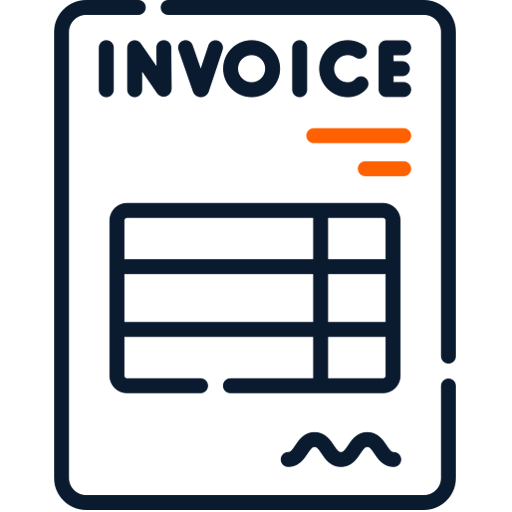
Stock Modification Reports

Standard Inventory Reports
Request Free Demo